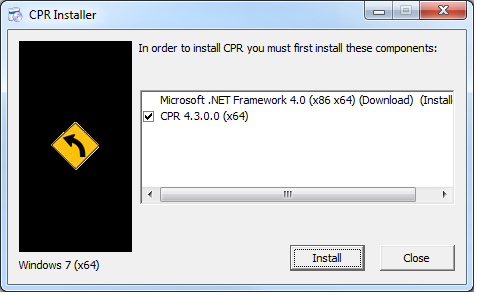
To install Com Port Redirector:
1. Perform the appropriate step to start the installation:
If Com Port Redirector is on a CD-ROM, insert the CD-ROM into the computer’s CD-ROM drive, and click Redirector,
OR
If you downloaded Com Port Redirector, double-click the downloaded file.
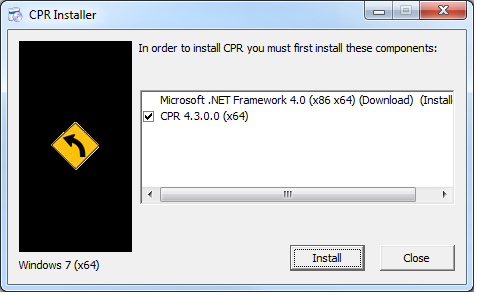
1a. Click the Install button. The Lantronix CPR Welcome window displays.
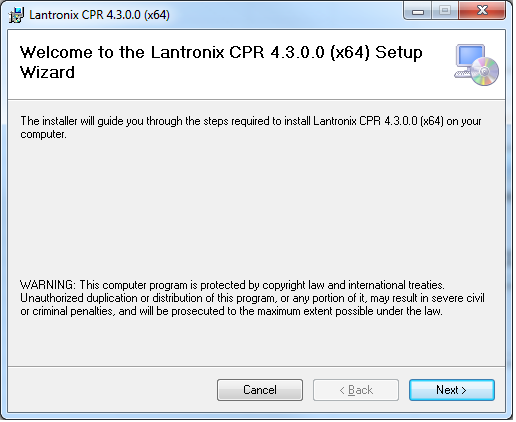
Click the Next button. The Select Installation Folder window displays.
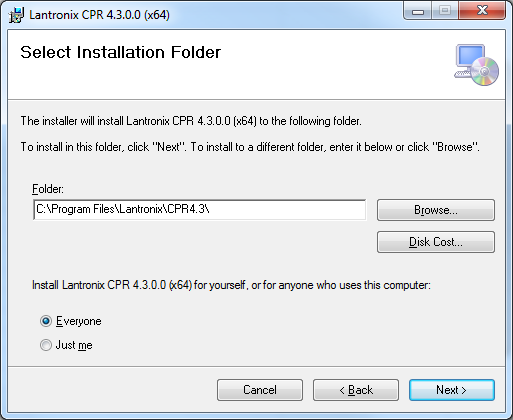
Browse to the folder where you want to install the CPR. We recommend you select the default.
To view available disk space on your drives, click the Disk Cost button.
Click the Next button. The Confirm Installation window displays.
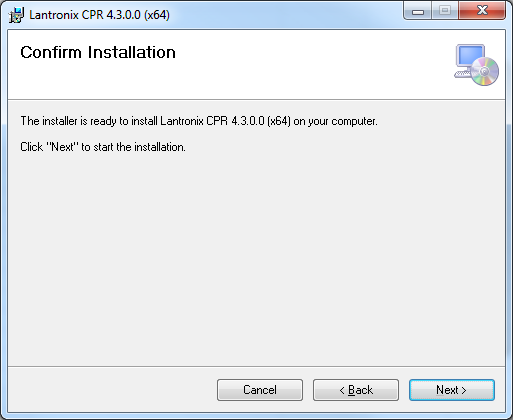
Click the Next button. The installation begins; then a warning message displays indicating that CPR has not passed Windows Logo testing.
Click the Continue Anyway button. The installation continues and the warning displays again.
Click the Continue Anyway button again. The installation continues until the Installation Complete window displays.
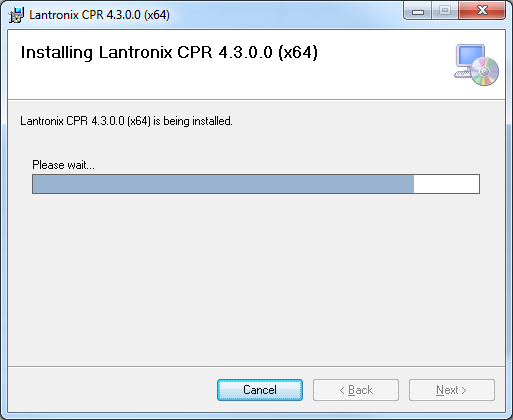
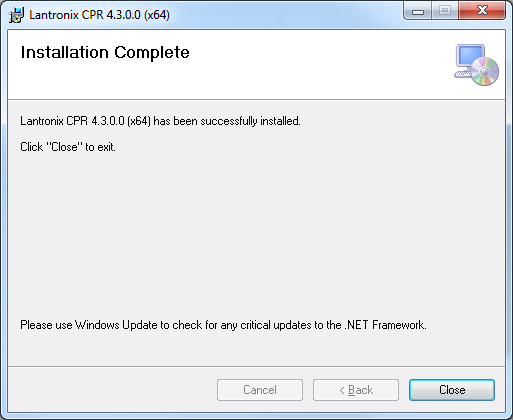
Click the Close button.
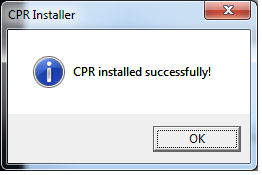
11. Click the OK button.